views
What is Qiwa Platform?
Qiwa is an E-platform that improves labor services for the Ministry of Human Resources and Social Development.
The aim of the Qiwa platform is to unify workforce services and enhance electronic governmental services for the private sector.
What does Qiwa provide for establishments?
Qiwa electronic services features and offers can be used 24/7:
Effectively manage the establishment to create a better work environment.
- eAdvisor
- Work Indicators
- Issuing Standard or Customized Labor Policies
- Interactive Saudization Plan
- Interactive Dashboard for establishment information
- Establishment Monthly Report
- The establishment file for Citizens and Gulf and Foreign investors will be opened soon.
Qiwa Instant Visas Feature
- Establishments, both new and existing, can receive professional and temporary visas immediately and without endorsement.
- Issuing Instant Visa for Female
- Issuing Work Visit Visas Temporary
- Issuing Visas for Specialized Professions without endorsement.
- Manage Employees and Improve Contractual Relationships:
- Transfer of employees and dependents' services
- Change your profession instantly without visiting the labor office.
- Ajeer: allow temporary secondment of resident employees.
- Soon, there will be new tools available to manage work permits. These tools will include a detailed work permit and fee billing system and an interactive fee calculator.
- Manage employment contracts (Coming soon)
Register with Qiwa platform requirement
To register with the Qiwa platform, you need to have an active Absher account.
How to Register with Qiwa platform
1- Visit Qiwa Site https://auth.qiwa.sa/en/sign-up
2- Enter your Iqama Number.
3- Select your Date of Birth.
4- Enter the verification code sent to your Absher register mobile Number.
5- Signup with the Qiwa platform by entering your email and creating a password. On the next page;
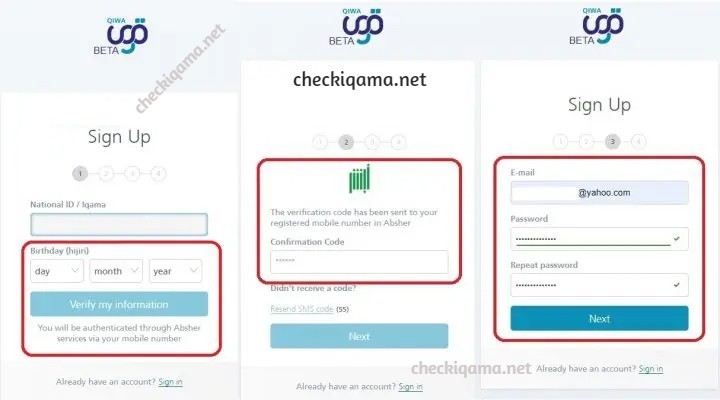
6- Enter the mobile number with which you want to register with the Qiwa platform.
7- Click on the “ Send ” button.
8- Enter the confirmation code received on your mobile.
Congratulations! You have registered successfully with the Qiwa platform.
Check Exit Re-Entry Visa status Online without Absher.
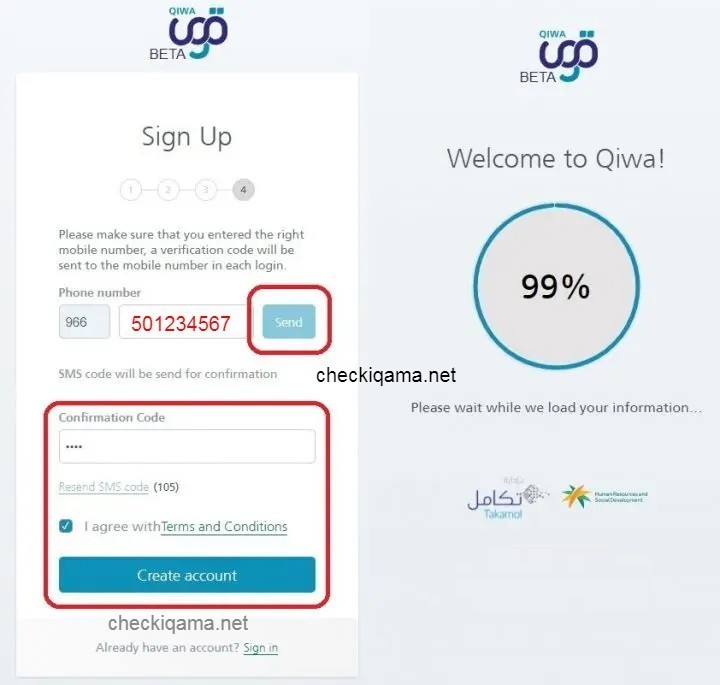
How to register Qiwa account Video | Qiwa Registration Online | Registration on Qiwa Website
#qiwa #registerqiwa #qiwalogin #qiwaksa




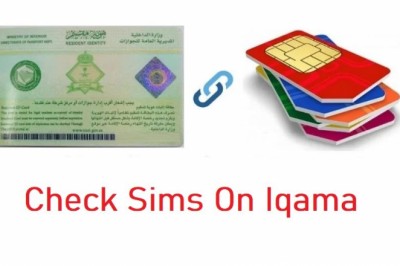
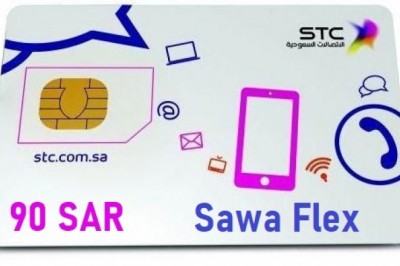




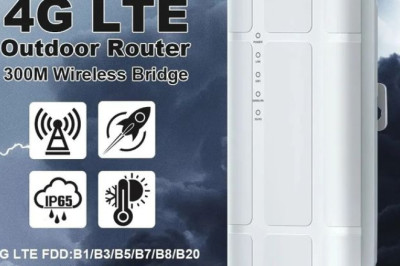

Comments
0 comment